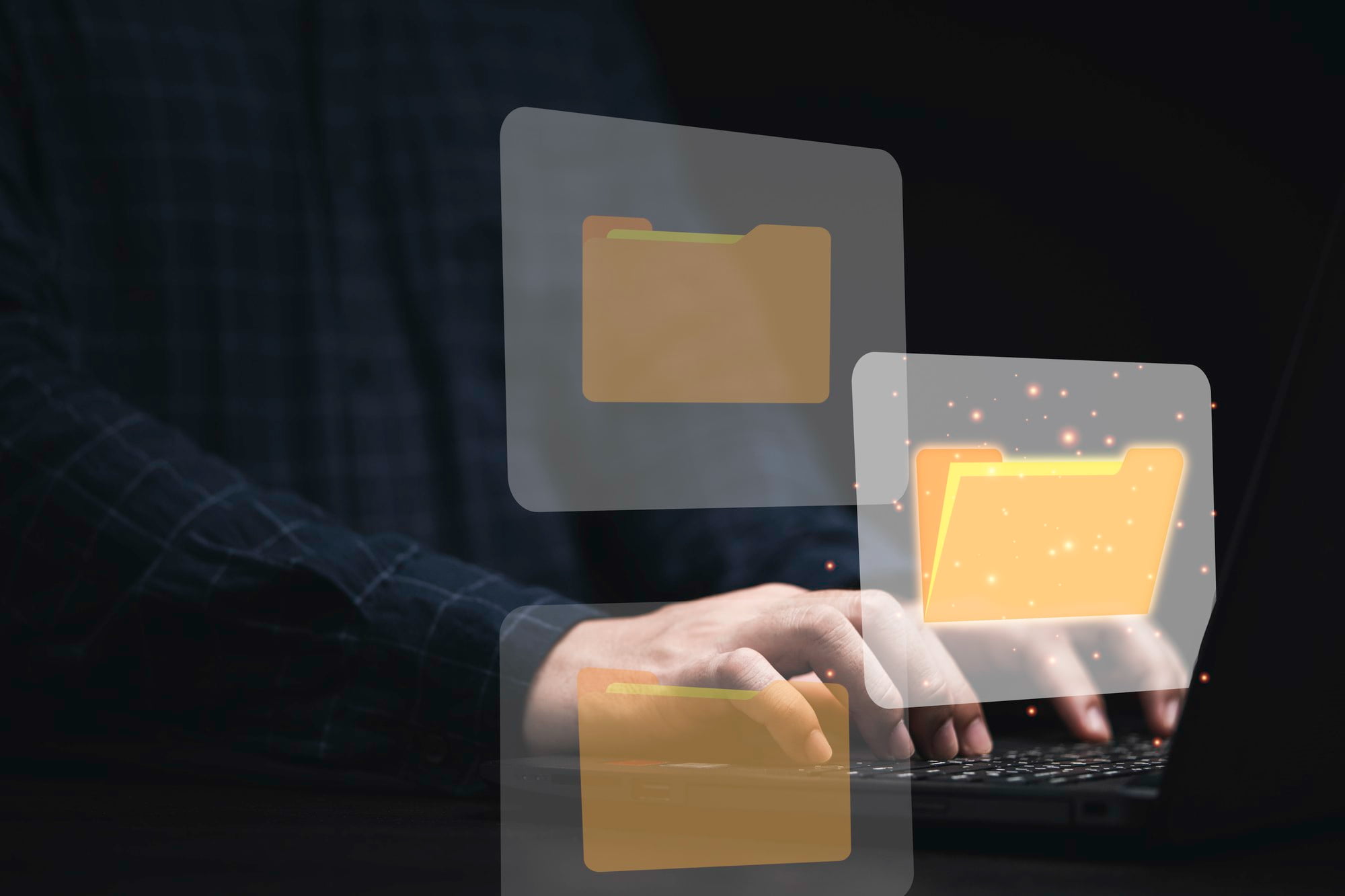In the immersive world of Honor of Kings, clarity in communication is paramount for a fulfilling gaming experience. For many players, especially those who engage in intense strategy and quick decision-making, the default text size can often prove challenging to read.
In this guide, we’ll explore how adjusting text size can significantly enhance your gameplay, ensuring you never miss crucial information.
Why Is Text Size Important in Honor of Kings?
Enhancing Gameplay Experience
The size of text in a game can greatly influence your ability to navigate and strategise. Larger text not only improves readability but also aids in:
- Quick Information Processing: Larger fonts make it easier to grasp information quickly, allowing for better real-time decision-making.
- Clearer Player Communication: In multiplayer settings, communicating with teammates becomes more efficient when text is easily visible.
Impact on Strategy and Effectiveness
Having visibility into key gameplay instructions and strategies can mean the difference between victory and defeat. When text is legible, players tend to perform better and feel more engaged in the game, fostering both enjoyment and success.
How to Change Text Size in Honor of Kings
Step-by-Step Guide
Accessing Settings
- Launch Honor of Kings and head to the Settings menu from the main screen.
- Look for the Game Options category, where you’ll find the Text Size settings.
Adjusting Text Size
- Once you’ve located the text size options, you can choose from various sizes (small, medium, large) by:
- Tapping on the size that best suits your needs.
- Closing the settings menu for changes to take effect instantly.
Tips for Optimal Text Size
- Personal Preference: Experiment with different sizes during gameplay. What works best may vary from player to player, so don’t hesitate to find your perfect fit.
- Device Considerations: Remember that larger devices may afford larger text sizes without cluttering your screen, whereas mobiles can require more precise adjustments.
Common Issues and Troubleshooting
Identifying Problems
Players may encounter issues such as:
- Text resizing not appearing as expected.
- Text remaining too small despite adjustments.
Solutions to Address These Issues
- Restart the Game: Sometimes a simple restart can prompt settings to apply correctly.
- Check Updates: Ensure you have the most recent version of Honor of Kings; outdated versions may have unresolved bugs.
Conclusion
Adjusting text size in Honor of Kings is not just a cosmetic improvement; it’s a strategic enhancement to your gameplay experience. By making the text larger, you facilitate better communication, quick decision-making, and overall enjoyment of the game.
Don’t hesitate to try out the tips and settings discussed in this guide to transform your gaming experience for the better!
FAQs
Can I Change Text Size Mid-Game?
Yes, you can adjust the text size during gameplay without any interruptions; however, the changes will take effect once you exit the settings menu.
What If I Can’t Find the Text Size Option?
If the option seems elusive, check for any game updates or revisit the help section within the settings for guidance.
Does Changing Text Size Affect Game Performance?
Typically, adjusting text size does not impact game performance. However, if you experience any slowdowns, consider checking the overall settings for graphical performance rather than the text options.
By following this guide, you will not only improve your gameplay experience but also join the ranks of players who can effectively communicate and strategize with ease in Honor of Kings. So go ahead; increase your text size today and elevate your gaming experience!