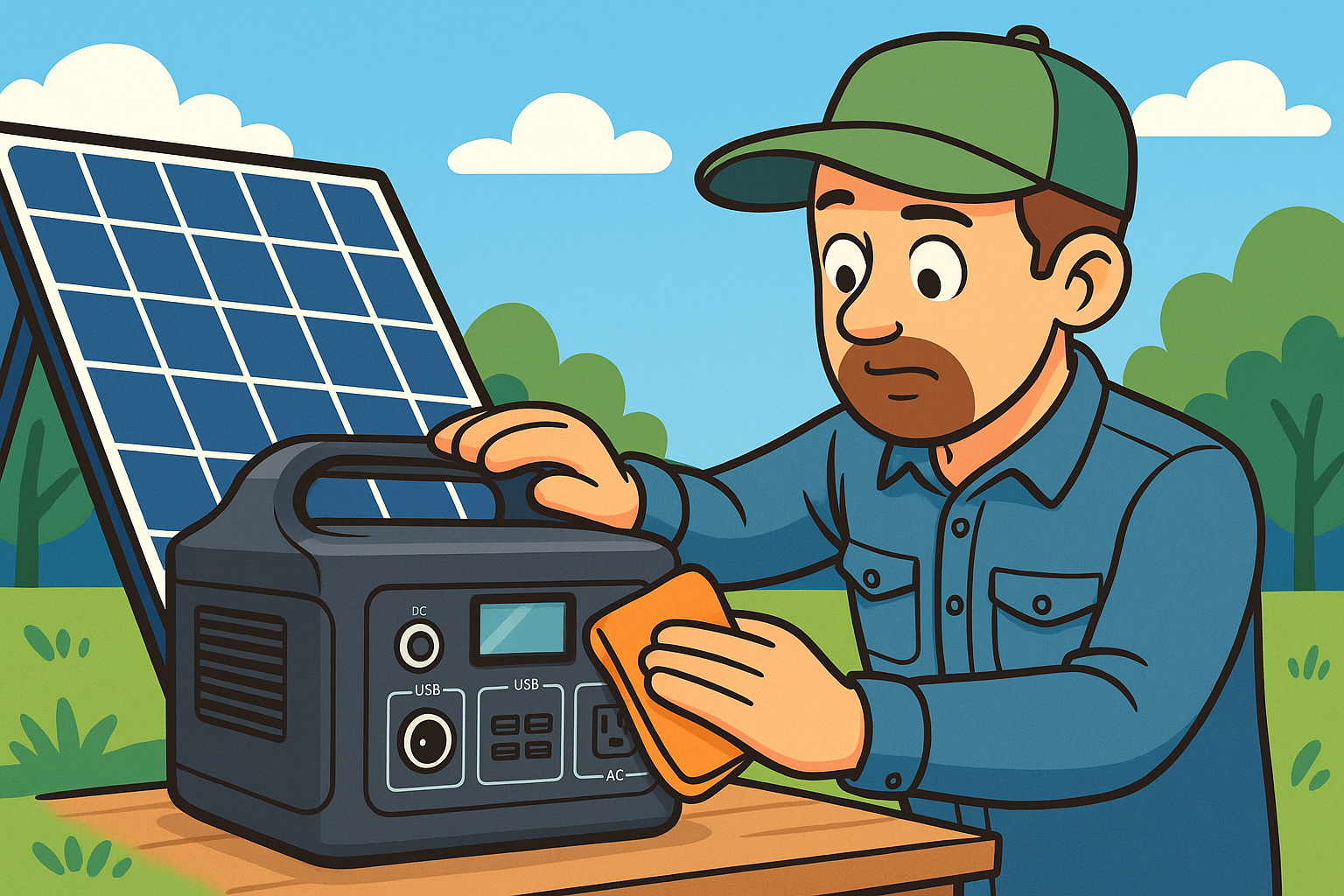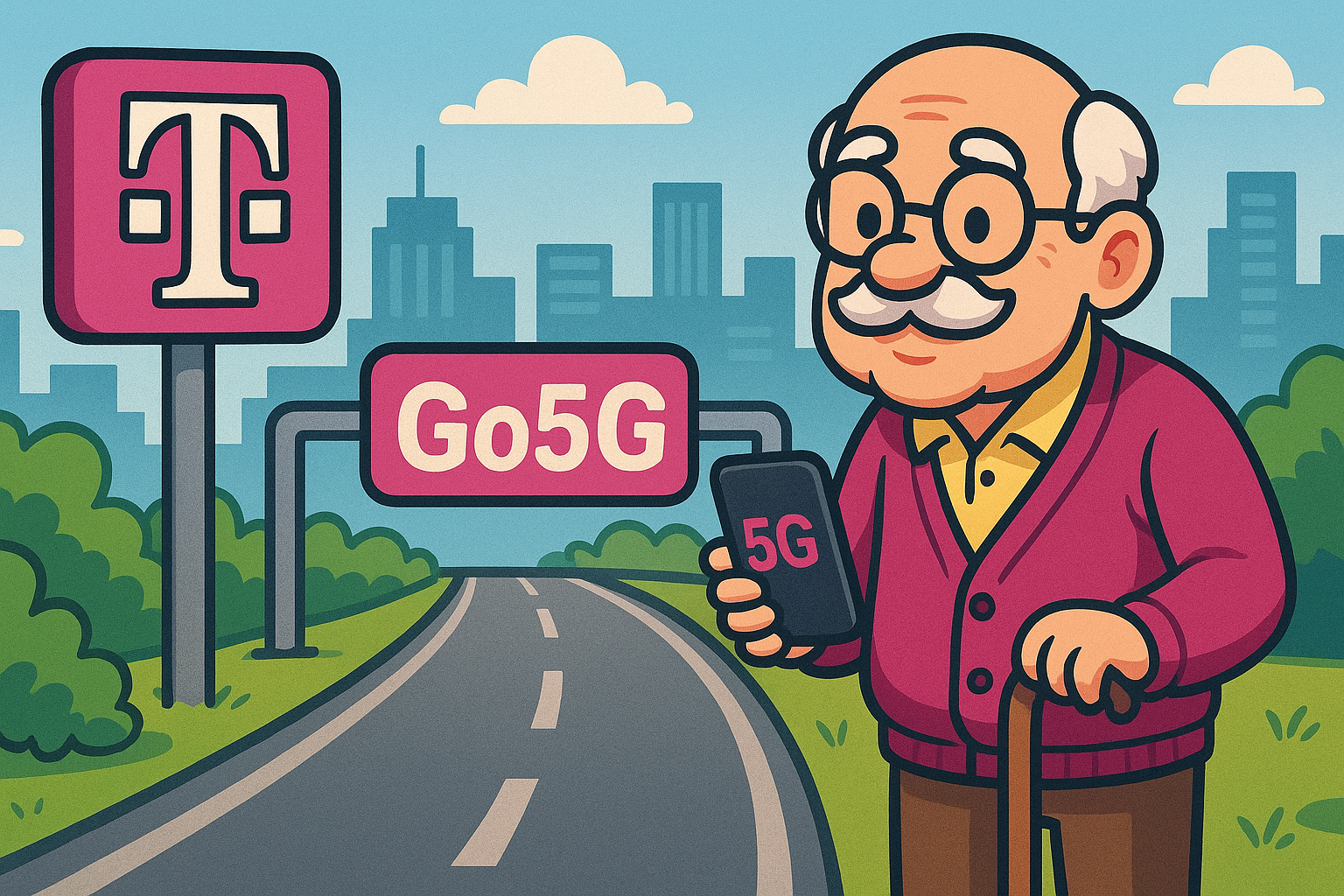In today’s data-driven world, SQL (Structured Query Language) is ubiquitous, serving as the backbone for countless applications. SQLite, a lightweight, serverless database engine, has emerged as a favorite for many modern web applications due to its simplicity and efficiency.
Enter sql.js – a fascinating tool that brings the power of SQLite into the browser environment through JavaScript. But can sql.js be used on .sqlite files? Let’s explore this question in-depth and uncover the potentials of combining these two powerful technologies.
Can sql.js be used on .sqlite files?
Yes, sql.js can indeed be used on .sqlite files. This versatile tool effectively bridges the gap between traditional SQL databases and modern web technologies, enabling the use of .sqlite files within a browser environment.
How sql.js Integrates with .sqlite Files
By leveraging emscripten, sql.js compiles the SQLite database engine to WebAssembly (or JavaScript for older browsers). This compilation allows it to operate entirely in memory, making it possible to load, query, and manipulate .sqlite files directly within the browser.
Benefits of Using sql.js with .sqlite Files
- Portability: Because sql.js runs in the browser, it eliminates the need for a server, making your application more portable.
- Ease of Use: sql.js simplifies the process of integrating SQL databases into web applications, allowing developers to use familiar SQL syntax.
- Flexibility: The ability to import, manipulate, and export .sqlite files provides great flexibility for managing data within web applications.
Understanding sql.js
What is sql.js?
sql.js is a JavaScript library that enables the use of SQLite databases in the browser. By compiling SQLite using emscripten, it creates a virtual database file stored in memory, which can handle SQL queries, just like a traditional database.
How It Works
- Compilation: sql.js compiles SQLite to WebAssembly, allowing it to run efficiently in modern web browsers.
- In-Memory Database: The database operates entirely in-memory, meaning any changes made are temporary unless exported.
- JavaScript Functions: It supports the use of JavaScript functions within SQL code, enhancing its utility and flexibility.
Key Features of sql.js
- In-browser SQL execution.
- Import and export capabilities for .sqlite files.
- Custom functions and aggregations.
- Compatibility with major web browsers.
How Does sql.js Work?
Compiling SQLite to JavaScript
sql.js uses emscripten to compile the SQLite engine into WebAssembly (or JavaScript for older browsers). This compilation makes it possible to execute SQL queries directly in the browser.
Operation Within the Browser
In a browser environment, sql.js creates an in-memory database that accepts SQL commands. This setup allows developers to run SQL queries, import .sqlite files, and even export the database as needed.
Differences from Traditional SQLite Usage
Unlike traditional SQLite, which operates on disk-based databases, sql.js runs entirely in memory. This characteristic means it’s best suited for applications where the database size is manageable within the memory constraints of a typical web browser.
Benefits of Using sql.js with .sqlite Files
Performance and Speed
Although sql.js operates in-memory, it offers impressive performance for many use cases. For instance, small to medium-sized databases can benefit from the speed of in-memory execution, making sql.js a compelling choice for web applications requiring quick data access.
Compatibility
sql.js works across various browser environments, ensuring broad compatibility. This feature makes it a versatile tool for developers who need a consistent solution across different platforms.
Real-World Applications
Several projects have successfully implemented sql.js, leveraging its capabilities to create dynamic and responsive web applications. Examples include client-side data analysis tools, interactive educational platforms, and lightweight content management systems.
Step-by-Step Guide to Using sql.js with .sqlite Files
Setting Up sql.js
1. Installation:
Install sql.js via npm or download the necessary files from the official repository.
Ensure you have the `sql-wasm.wasm` file accessible for WebAssembly compatibility.
2. Dependencies:
- Include `sql-wasm.js` and `sql-wasm.wasm` in your project.
- Configure your bundler to handle these files appropriately.
Creating a Database
To create a new database using sql.js:
“`javascript
const initSqlJs = require(‘sql.js’);
const SQL = await initSqlJs();
const db = new SQL.Database();
db.run(“CREATE TABLE test (id INT, name TEXT);”);
“`
Importing an Existing .sqlite File
To import an existing .sqlite file into sql.js:
“`javascript
const fileBuffer = await fetch(‘/path/to/database.sqlite’).then(res => res.arrayBuffer());
const db = new SQL.Database(new Uint8Array(fileBuffer));
“`
Executing SQL Queries
Running SQL queries with sql.js:
“`javascript
db.run(“INSERT INTO test VALUES (1, ‘Alice’);”);
const result = db.exec(“SELECT * FROM test;”);
console.log(result);
“`
Exporting the Database
To export the database:
“`javascript
const binaryArray = db.export();
“`
Advanced Features of sql.js
Using JavaScript Functions within SQL Code
sql.js allows integrating JavaScript functions into SQL code:
“`javascript
function add(a, b) { return a + b; }
db.create_function(“add_js”, add);
db.run(“INSERT INTO test VALUES (add_js(2, 3), ‘five’);”);
“`
Custom Aggregation Functions
Creating custom aggregation functions:
“`javascript
db.create_aggregate(“sum_agg”, {
init: () => 0,
step: (state, value) => state + value,
finalize: state => state,
});
db.run(“INSERT INTO test VALUES (sum_agg(1, 2, 3), ‘sum’);”);
“`
Practical Applications of sql.js
Building Web Applications
Web developers can create rich, data-driven applications using sql.js. Examples include client-side data validation tools, interactive learning platforms, and more.
Handling Large Databases
Managing large databases with sql.js requires careful memory management. Strategies include breaking the database into smaller chunks and using pagination for data retrieval.
Performance Considerations
While sql.js offers excellent performance for many scenarios, be mindful of memory usage. Optimize queries and limit the size of in-memory databases to ensure smooth operation.
Conclusion
In conclusion, sql.js is a powerful tool that brings the capabilities of SQLite into the browser environment. Its ability to work with .sqlite files, combined with its performance and flexibility, makes it an invaluable resource for web developers. If you’re looking to enhance your web applications with robust data management features, give sql.js a try.
For more information and to get started with sql.js, sign up for a free trial and explore the potential of integrating SQL databases into your web projects.
FAQs
Can JavaScript work with SQLite?
Yes, sql.js enables JavaScript to work with SQLite by compiling it to WebAssembly, allowing SQL queries to be executed in the browser.
Can you use SQL in SQLite?
Absolutely. SQLite itself is a SQL database engine, so SQL is the primary language used for querying and managing data within SQLite.
Can you use SQL and JavaScript together?
Yes, sql.js facilitates the integration of SQL and JavaScript, allowing developers to execute SQL queries within a JavaScript environment.
Is SQLite compatible with SQL?
Yes, SQLite is designed to be compatible with SQL standards, making it a reliable choice for applications requiring SQL-based data management.