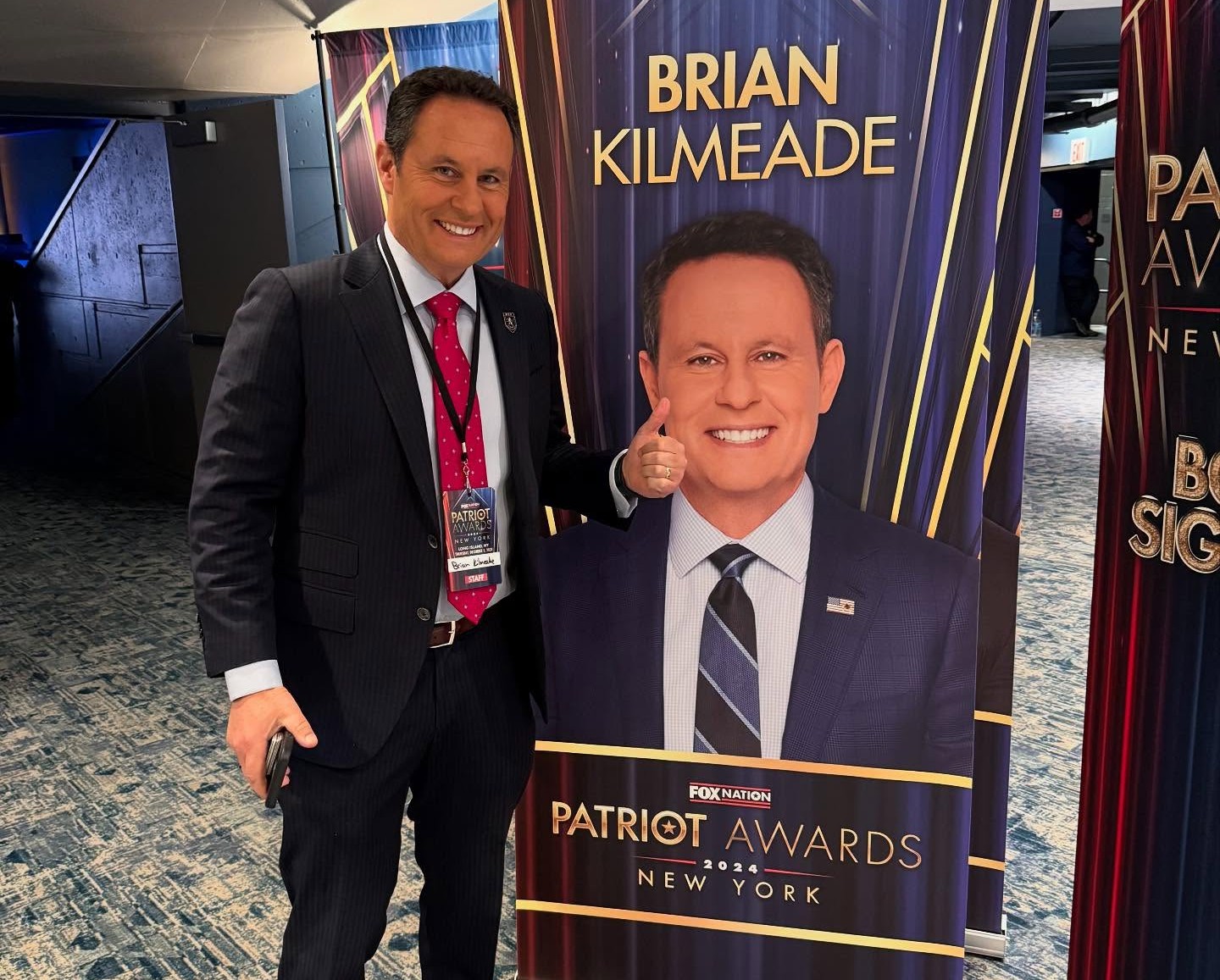Seamless user experience is a requirement in this modern digital world. Logging into an online service should be easy, but it must be convenient for users to stay logged in for an adequate period of time. In any case, there must be a balance between a good user experience and strong security controls. That is what makes proper user session management critical.
User session management is the invisible force that ensures your identity is verified and remembered across your browsing session. But then, how do we achieve that perfect balance between security and convenience?
Here, we’ll plunge into the world of user session management, exploring the best practices that guarantee both strong security and smooth user experiences.
Table of Contents
ToggleUnderstanding User Sessions
A user session is essentially a temporary conversation between you and the website. After logging in, the website makes up an identifier that is normally in the form of session ID for your session. Such identifiers exist on both the server-computer hosting the website, and on your own computer normally inside a cookie. This goes on as you interact on the site, for with every action, your server verifies the session ID as being yours accessing your account.
Balancing Security and Convenience: Best Practices
While user sessions offer convenience, they also create a potential security vulnerability. If someone gets your session ID, they can potentially impersonate you and access your account.
Here’s how we can mitigate these risks while maintaining a smooth user experience:
- Strong session IDs: Session IDs should be long and complex strings of random characters, making them extremely difficult to guess or crack.
- HTTPS everywhere: Whenever you login on the site, always use HTTPS. This means your information will remain encrypted from transfer between yourself and the site, including your session ID, which in turn gives a layer of security for it.
- Session expiration: Don’t stay logged in forever! Websites should automatically log users out after a period of inactivity. This prevents unauthorized access if your device gets stolen or left unattended. Users can always choose to “remember me” for a longer session duration, but the option to automatically log out after a set time should be readily available.
- Secure cookie management: Cookies are usually tiny data chunks that store session IDs on your computer. Ensure the site sets the “HttpOnly” flag on its cookies. This limits client-side scripts from accessing the session ID, reducing its exposure even more.
- Periodic security audits: Regular security audits are important to ensure your website’s session management system does not contain vulnerabilities.
Security education for the future
While websites can adopt rigorous session management practices, user education remains indispensable. Here are a few tips to share with your users:
- Switching users: Secure user session management allows for only one user to be active at any given time. However, many users require multiple user accounts for several reasons. These include such tasks as having one user account for work and another for personal use. If you are a Mac user, here’s a guide by Setapp on how to switch user in Mac.
- Be wary of phishing: Educate the user that phishing is the technique that malicious websites use to extract the user’s login information. Caution them from surfing websites through suspicious links. Also, verify the site’s URL before inputting any information into a webpage.
- Robust passwords: Strong passwords should be created and kept for various accounts. To make this task easier, there are tools called password managers.
- Use Public Wi-Fi with Caution: Public Wi-Fi networks tend to be less secure. Should one access sensitive information or make use of online banking from a public Wi-Fi network, use a Virtual Private Network, or VPN for security purposes.
Improving the User Experience with Seamless Session Management
In addition to core security, the user experience of session management is very important.
Here are some supplementary tips for improving user experience:
- Graceful session timeouts: When a session times out, give clear notifications and options to log back in quickly. Avoid abrupt redirects or data loss.
- Responsive session management: Ensure that your session management system is optimized for various devices and browsers. This ensures a consistent experience across platforms.
- Secure single sign-on: Where those accessing multiple services are managed for less complication and risk of password-compromised situations.
What is The Future of User Session Management
As technology advances, so does the landscape of user session management. Some of the emerging trends are:
- Biometric authentication: Fingerprint, facial recognition, and voice recognition technologies provide highly secure and convenient authentication methods.
- Behavioral biometrics: Analyzing user behavior patterns, such as typing speed and mouse movements, provides an additional layer of security.
- Device fingerprinting: Identifying devices based on their unique characteristics helps prevent unauthorized access.
- Continuous Authentication: Re-authentication of users at intervals in their session would add an additional layer of security.
To sum up, you can create seamless and secure online experiences for your users by prioritizing security, convenience, and user experience.