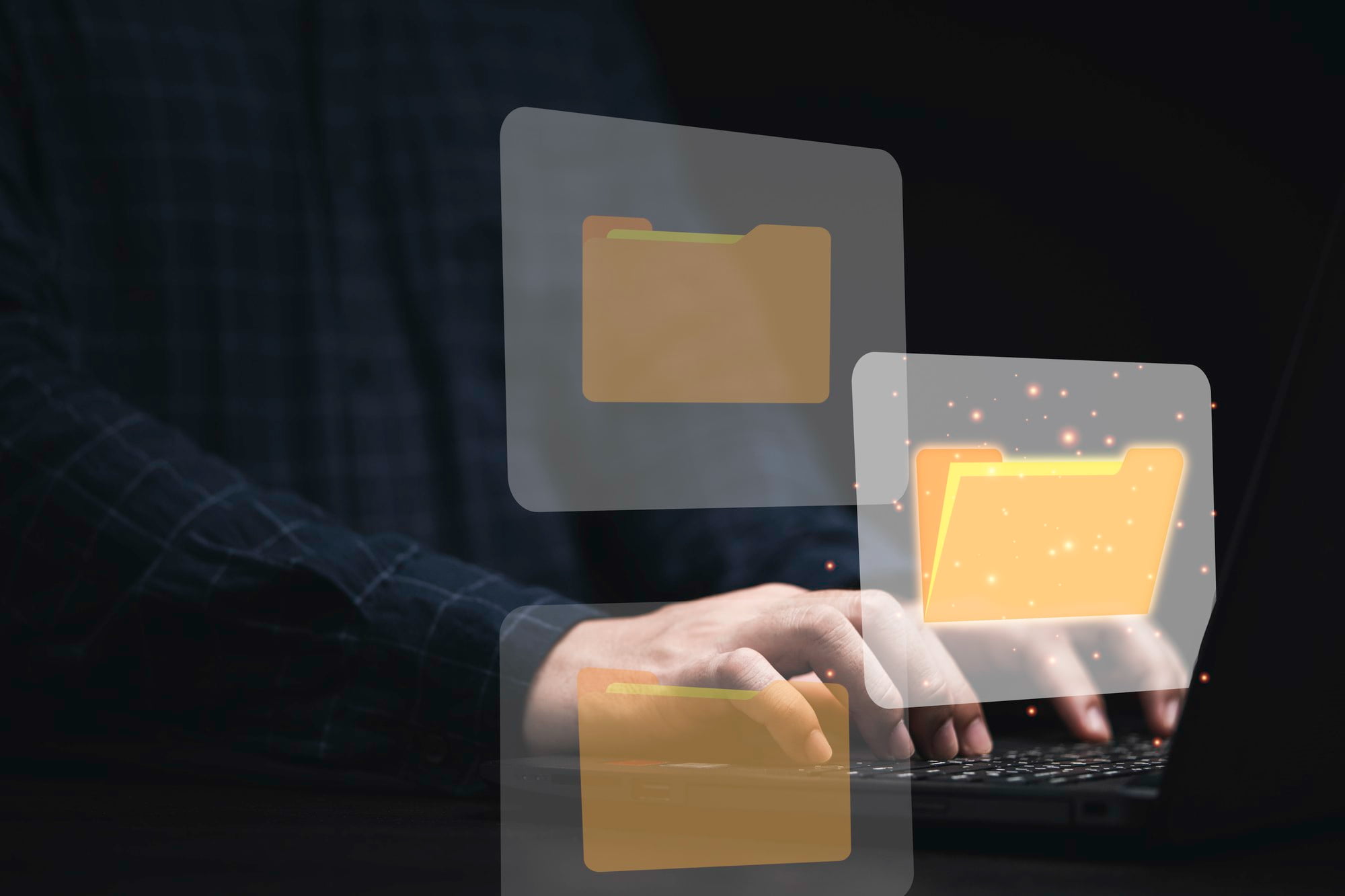Arrays are fundamental structures in Java that enable developers to store multiple values of the same type in a single variable.
They are more than just collections of data; they are essential tools that facilitate efficient data management and accessibility.
Whether you are dealing with a list of student grades, tracking inventory in a warehouse, or manipulating complex datasets, arrays provide a versatile solution that many programming tasks require.
In real-world applications, arrays are utilised across various domains, from database management systems to game development and scientific simulations. Understanding how to effectively use arrays is a critical skill for any Java programmer.
This guide will provide a comprehensive look at arrays in Java, ensuring you’re equipped to tackle any array-related challenge you may encounter in your programming journey.
What Are Arrays in Java?
Definition
At its essence, an array in Java is a collection of variables that are stored in contiguous memory locations and are all of the same data type. This means you can have an array of integers, strings, or any other type that Java supports.
Characteristics
Arrays have several key characteristics that distinguish them from other data structures:
- Fixed Size: Once an array is declared, its size cannot be changed. This means that you need to know the number of elements you plan on storing ahead of time.
- Indexed Access: Arrays allow access to their elements through indices, making it easier to retrieve or manipulate data.
- Homogeneous Data Types: All elements in an array are of the same type, which ensures data consistency.
Why Use Arrays?
Efficiency
One of the primary advantages of using arrays is their ability to provide quick access to elements. Since each element is stored in contiguous memory, accessing an array element is done in constant time O(1). This makes arrays an optimal choice when performance is a priority.
Organization
Arrays help in maintaining a well-organized structure for related data items. By grouping items together, you can manage and manipulate data more effectively.
Complex Data Structures
Arrays serve as foundational components for more complex data structures, such as:
- Lists: Arrays can be used to implement list structures, allowing for more dynamic storage.
- Matrices: Two-dimensional arrays can represent grids or matrices, which are crucial in advanced mathematical computations and data analysis.
How to Define Arrays in Java
1. Declaring an Array
The syntax for declaring an array is straightforward. You need to specify the data type followed by square brackets. For example:
“`java
int[] numbers; // Declares an array of integers
String[] names; // Declares an array of Strings
“`
2. Allocating Memory for an Array
Memory allocation can be performed statically or dynamically. Static allocation occurs at compile time:
“`java
int[] numbers = new int[10]; // Creates an array of size 10
“`
Dynamic allocation can be performed using input or run-time calculations, like this:
“`java
Scanner scanner = new Scanner(System.in);
int size = scanner.nextInt();
int[] dynamicArray = new int[size]; // Creates an array of user-defined size
“`
3. Initialising an Array
You can initialize an array at the time of declaration or afterward. Here’s how to do it at declaration:
“`java
int[] numbers = {1, 2, 3, 4, 5}; // Initialises with default values
“`
You can also assign values later:
“`java
int[] numbers = new int[5];
numbers[0] = 1; // Initialises the first element to 1
“`
Accessing Elements in an Array
1. Indexing Basics
Java arrays use zero-based indexing, meaning the first element is accessed with index 0. For example:
“`java
int firstNumber = numbers[0]; // Accesses the first element
“`
Understanding this concept is crucial for effective array manipulation.
2. Looping Through Arrays
To iterate through an array, you can use several looping techniques:
- For Loop:
“`java
for (int i = 0; i < numbers.length; i++) {
System.out.println(numbers[i]);
}
“`
- Enhanced For Loop:
“`java
for (int number : numbers) {
System.out.println(number);
}
“`
- While Loop:
“`java
int i = 0;
while (i < numbers.length) {
System.out.println(numbers[i]);
i++;
}
“`
Each method has its use cases, allowing for flexibility in your approach.
Multi-Dimensional Arrays
1. Understanding Multi-Dimensional Arrays
Multi-dimensional arrays, as the name implies, are arrays of arrays. They allow you to create complex data structures like grids or tables. The most common type is the two-dimensional array.
2. Defining and Accessing Multi-Dimensional Arrays
To define a two-dimensional array, you use the following syntax:
“`java
int[][] matrix = new int[3][3]; // A 3×3 matrix
“`
You can access elements with two indices:
“`java
matrix[0][1] = 5; // Sets the element at the first row, second column to 5
“`
Manipulating multi-dimensional arrays can be complex but is powerful for numerous applications.
Common Array Operations
Sorting
Sorting arrays is crucial for many applications. Java provides built-in utilities for sorting, such as the `Arrays.sort()` method which uses efficient algorithms to order elements.
Searching
When it comes to searching through arrays, you have options like linear and binary search. While linear search checks each element, binary search requires sorted arrays and is significantly faster.
Array Manipulation
Common operations include merging, splitting, and reversing arrays. For instance, to reverse an array, you’d swap elements from both ends toward the center.
“`java
for (int i = 0; i < numbers.length / 2; i++) {
int temp = numbers[i];
numbers[i] = numbers[numbers.length – 1 – i];
numbers[numbers.length – 1 – i] = temp;
}
“`
Handling Array Exceptions
Java developers often encounter `ArrayIndexOutOfBoundsException`. This typically occurs when attempting to access an index outside the valid range. Best practices, such as boundary checks, can help avoid these issues:
“`java
if (index >= 0 && index < numbers.length) {
System.out.println(numbers[index]);
}
“`
Conclusion
Understanding arrays in Java is essential for any programmer seeking efficiency and organization in their code. Whether working on simple applications or complex systems, mastering arrays will streamline your programming process and enhance your ability to manage data effectively.
By exploring the various aspects of arrays detailed in this guide, you’re well on your way to implementing sophisticated data structures and algorithms in your Java projects. Practice implementing your own examples, and watch as your coding prowess expands.
FAQs
What is the difference between an array and an ArrayList in Java?
Arrays are fixed in size and can hold a specific data type, whereas ArrayLists are dynamic and can grow or shrink in size, allowing for more flexibility.
Arrays provide better performance for basic operations, while ArrayLists offer built-in methods for manipulation, making them more convenient for frequently changing datasets.
Can arrays in Java hold different data types?
No, arrays in Java are homogeneous, meaning all elements must be of the same data type. This limitation ensures that each array’s elements can be treated uniformly, which is important for type safety and performance.
If different types are required, one could use an array of Objects, but this introduces the need for type casting and reduces performance.
How can I convert an array to a list in Java?
You can convert an array to a List easily using the `Arrays.asList()` method.
Here’s a simple example:
“`java
String[] array = {“Hello”, “World”};
List<String> list = Arrays.asList(array);
“`
This method returns a fixed-size list backed by the original array, allowing you to manipulate the data within the array through the list interface.