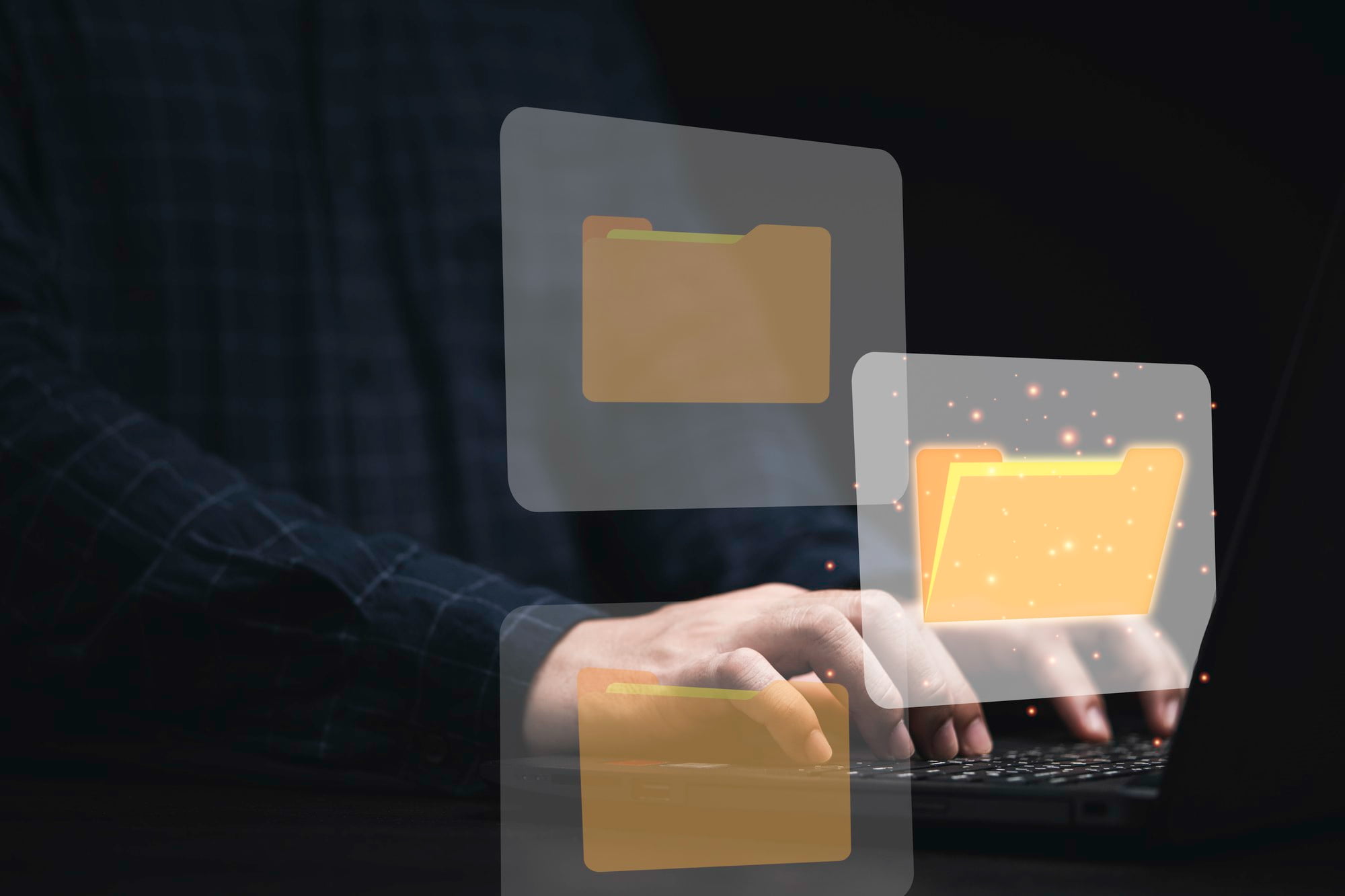.msg files are widely used to store individual email messages created by Microsoft Outlook.
However, for Mac users, accessing these files can present challenges due to compatibility issues.
Understanding how to open .msg files on a Mac is essential, especially for those who frequently need to access email correspondence shared from Windows systems.
This guide will help you navigate through various methods to seamlessly open and manage .msg files on your Mac.
Table of Contents
ToggleWhat is a .msg File?
Definition and Purpose
A .msg file format is an email message file used by Microsoft Outlook, containing the message body, attachments, sender and receiver information, and other metadata.
Common scenarios for these files include sharing important correspondence, archiving emails, or transferring messages between Windows and Mac operating systems.
Challenges of Opening .msg Files on Mac
Mac users often encounter compatibility issues when trying to open .msg files directly, primarily because macOS does not natively support this format.
Additionally, the limitations of some email applications can further complicate the process, making it challenging to access valuable information stored in these files.
Methods to Open .msg Files on Mac
1. Using Microsoft Outlook for Mac
If you have Microsoft Outlook installed on your Mac, you can easily open .msg files directly. To do this, follow these steps:
- Open Microsoft Outlook.
- Drag and drop the .msg file into your Outlook window.
- The email message will appear, allowing you to read and interact with its contents.
Transferring .msg files from a Windows device can be done via email or using a USB drive, ensuring you save them to a location accessible by Outlook.
2. Free Alternative Applications
- Mozilla Thunderbird: This open-source email client can be a great alternative for reading .msg files. To use Thunderbird:
- Download and install Mozilla Thunderbird from its official website.
- Open the application and click on “File” > “Open” > “Open Message”.
- Locate the .msg file on your Mac and select it to view the contents.
- MSG Viewer for Mac: This dedicated application provides an easy solution for opening .msg files. Simply download the app and follow these steps:
- Launch MSG Viewer.
- Drag the .msg file into the application, or open it through the “File” menu.
3. Online Tools and Converters
Online converters offer a convenient option for users who prefer not to install additional software. Here’s how to use them:
- Choose a reliable online tool, like Zamzar or Convertio.
- Upload the .msg file to the site.
- Select your desired output format (such as PDF).
- Download the converted file once the process is complete.
Using online tools can be advantageous because they often handle formatting issues effectively and provide speedy results.
Troubleshooting Common Issues
Opening Issues
Some users may receive error messages when attempting to open .msg files. Common issues include:
- The file being corrupted.
- Using a software version that does not support .msg file formats.
To resolve these issues, ensure your software is updated to the latest version, or try using one of the alternative applications mentioned above.
Compatibility Problems
Make sure you have compatible software installed. If the .msg file appears corrupt, consider obtaining a fresh copy of the file or using one of the online tools to convert the file into a different format.
Conclusion
Opening .msg files on a Mac doesn’t have to be a daunting task. With several methods at your disposal, you can choose the one that best meets your needs—whether you prefer using Microsoft Outlook, alternative applications, or online tools.
By using the guidelines outlined in this article, you can access your important email messages with ease and ensure seamless communication across platforms.
FAQs
Can I convert .msg files to another format?
Yes, .msg files can be converted to various formats, including PDF, EML, and MBOX, using specific applications or online converters.
Are there any security risks with online tools?
While online tools are convenient, it’s essential to choose reputable services to ensure your data’s privacy and security. Always review their privacy policies and avoid uploading sensitive information.
What if I need .msg files to be accessible on other devices?
To make .msg files accessible on different devices, consider converting them to more universal formats like PDF or EML. This way, you can easily share and open them across various platforms and applications.