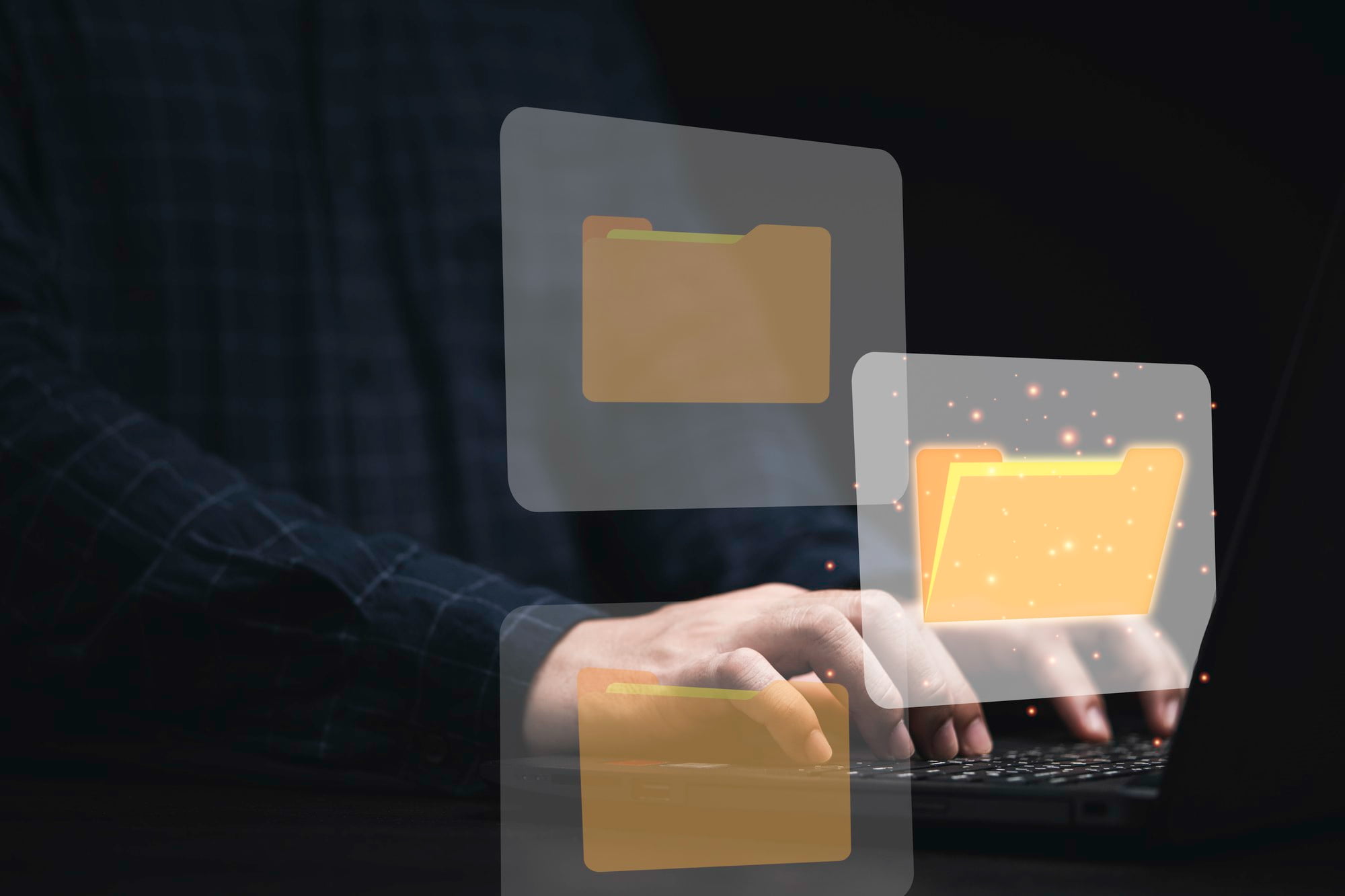In the realm of web development, creating an optimal user experience is paramount. One aspect that can significantly enhance usability is the ability to open links in new tabs.
This practice not only keeps users engaged on the original page but also allows them to navigate freely between different pieces of content without losing their initial context.
Understanding JavaScript for Link Management
What is JavaScript?
JavaScript is a versatile programming language widely used in web development. It enables developers to create dynamic and interactive web applications, enhancing the overall browsing experience for users.
Importance of Links in Web Navigation
Links are the backbone of web navigation. They guide users through the content and structure of a website, making it crucial to manage how they function effectively.
The Benefits of Opening Links in New Tabs
User Experience Improvements
Opening links in new tabs enhances user engagement by allowing users to retain their current page while exploring additional content. This approach reduces frustration and encourages longer browsing sessions.
Multi-Tasking Advantage
For users juggling multiple pieces of information, the ability to switch between content easily is a significant advantage. Opening links in new tabs facilitates this by providing quick access to various sources.
How to Open Links in New Tab with JavaScript
Basic Syntax
To implement this functionality, a simple JavaScript code snippet can be used. This snippet targets all link elements on a webpage to enable the desired behaviour.
Step-by-Step Guide
- Targeting Link Elements
Use methods like `getElementsByTagName` or `querySelectorAll` to select all link (`<a>`) elements on the page. This step is essential for applying the JavaScript function uniformly.
- Using the `target` Attribute
The `target` attribute in HTML plays a crucial role in controlling how links behave. Setting `target=”_blank”` for links instructs the browser to open them in a new tab.
- Implementing a JavaScript Function
Here’s a simple implementation:
“`javascript
const links = document.querySelectorAll(‘a’);
links.forEach(link => {
link.setAttribute(‘target’, ‘_blank’);
});
“`
This code snippet iterates through all anchor tags, applying the necessary changes to open each link in a new tab.
Enhancements to Consider
Preventing Default Behavior
To enhance performance further, prevent the default behaviour of links that can interfere with your JavaScript functionality.
Cross-browser Compatibility
Ensure that your JavaScript code runs smoothly across different browsers. Testing is essential to confirm consistent performance.
Common Issues and Troubleshooting
Links Not Opening in New Tabs
If links are not functioning as expected, check for any conflicting JavaScript that may be overriding your code. Debugging using developer tools can help identify issues.
Conclusion
Opening all links in new tabs using JavaScript can substantially improve user experience by ensuring users remain engaged with your site while easily exploring additional content.
This method is easy to implement, and with the benefits outlined, it’s worth considering for your web projects.
FAQs
Can I use this method for specific links only?
Yes, you can modify the JavaScript code to target specific links by using class names or IDs, allowing for greater control over which links open in new tabs.
Are there any SEO implications for opening links in new tabs?
While opening links in new tabs does not directly affect SEO, it can lead to better user interactions on your site, which can positively impact overall SEO rankings.
How does this affect accessibility for users with disabilities?
It’s essential to be mindful of accessibility. Ensure that users can navigate with screen readers and that the experience is seamless for all users, regardless of their ability.
By following the guidelines laid out in this post, you can enhance your website’s navigation experience, making it more user-friendly and efficient. Happy coding!