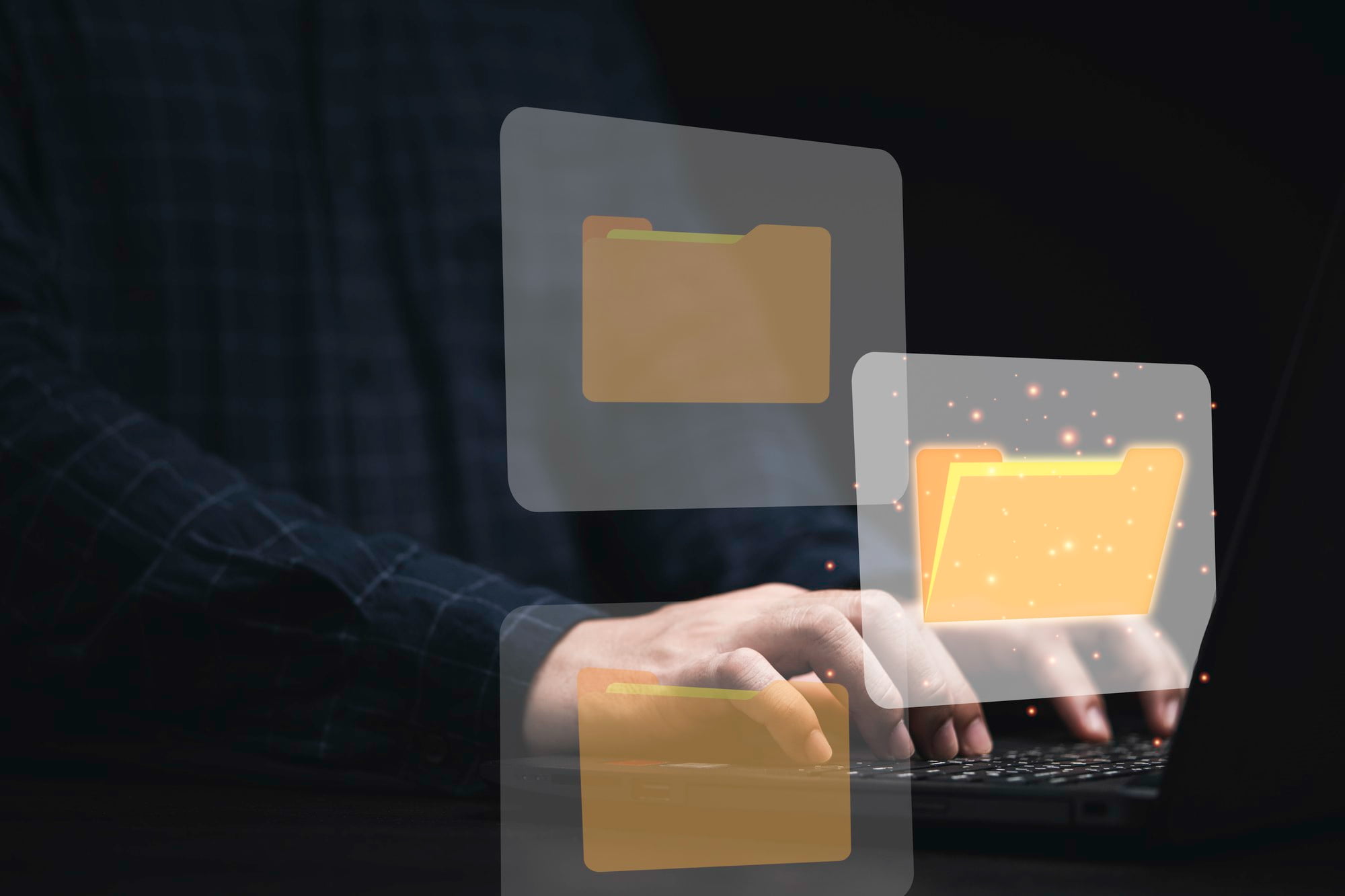OST (Offline Storage Table) files play a crucial role in the Microsoft Outlook ecosystem. They facilitate the storage of emails, contacts, and calendar information, allowing users to access this data even when offline.
Understanding how to access and manage OST files is essential for users who want to ensure that they can retrieve important communications, especially when transitioning between devices or recovering from data loss.
Understanding OST Files
What is an OST File?
An OST file is a data file created by Microsoft Outlook that allows users to work with emails and other items offline.
It provides a convenient way to manage your email communications without needing an active internet connection.
Once the connection is re-established, any changes made while offline are synchronized with the email server.
Common Uses of OST Files
- Offline Access: OST files are particularly useful for users in remote or mobile environments, enabling access to their emails without being connected to the internet.
- Backup & Recovery: These files can also act as a vital backup for important emails, safeguarding critical communications against potential data loss.
Methods to Open OST Files
Using Microsoft Outlook
Step-by-step Guide
- Launch Microsoft Outlook: Begin by opening the Outlook application on your computer.
- Locate the OST File: Navigate to your file storage settings within Outlook to find your OST file. It is typically located in the Outlook Files directory.
- View and Manage: Once located, you can access and manage all your emails stored within the OST file just like you would with your standard inbox.
Conversion Tools
- OST to PST Converter: If you need to convert your OST files for use in other applications, several dedicated tools can facilitate this process. When selecting a conversion tool, consider features like batch processing capabilities and an intuitive user interface to simplify the conversion experience.
Online Solutions
For those who prefer not to install additional software, numerous online services allow for opening OST files directly from your web browser. However, it’s vital to evaluate the pros and cons:
- Pros:
- Quick and convenient access without software installation.
- Availability from any internet-connected device.
- Cons:
- Security concerns related to privacy and the handling of sensitive data.
- File size limitations that can hinder the processing of larger OST files.
Troubleshooting Common Issues
Common Challenges
Users may face challenges such as compatibility issues between different versions of Outlook and corrupted OST files that hinder access.
These obstacles can lead to frustration and hinder productivity.
Solutions & Workarounds
To address these issues:
- Repairing Corrupted OST Files: Utilize dedicated repair tools designed to fix corruption within OST files, ensuring that your data remains accessible.
- Alternative Methods: If you encounter compatibility problems, consider using third-party email clients that can natively support OST files or extracting email content using command-line tools.
Conclusion
Knowing how to effectively open and manage OST files is vital for anyone using Microsoft Outlook.
By understanding the various methods available, from direct access in Outlook to online services and conversion tools, users can ensure they have reliable access to their important email data.
Select the approach that best fits your needs to enhance your email management workflow.
FAQs
What file formats are associated with OST files?
Other formats commonly encountered alongside OST files include PST (Personal Storage Table) and EML (Email Message). Each has its specific purpose and relevance in different email systems.
Can I open OST files on mobile devices?
Yes, various mobile applications support the opening of OST files, allowing users to manage their emails while on the move. Many popular email apps provide compatibility with OST files, ensuring connectivity wherever you are.
By following this comprehensive guide to opening OST files, you can efficiently manage your email data, ensuring that no important communication is lost and that productivity remains high.