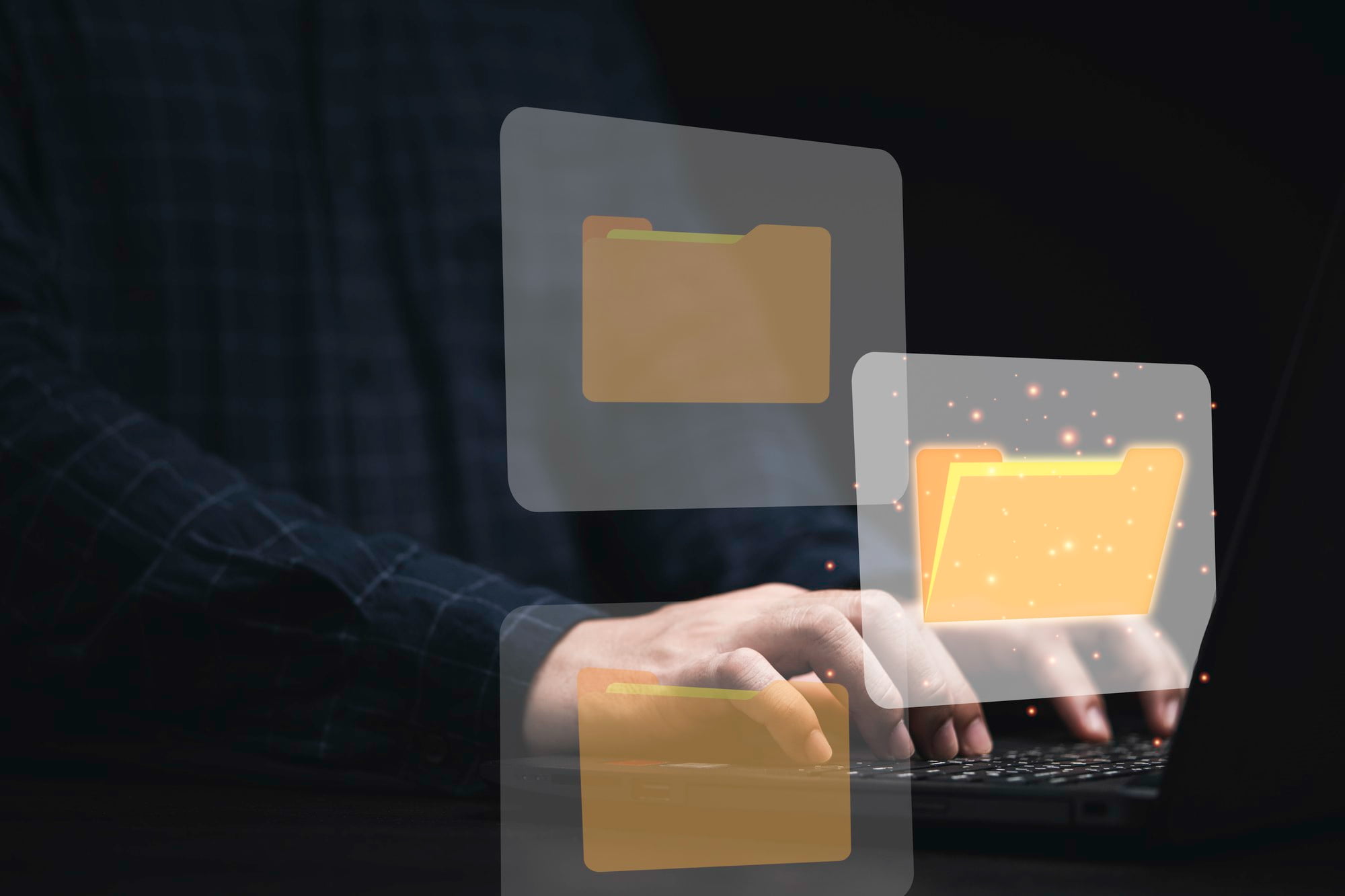EML files, a common format for storing email messages, serve a crucial role in email management, particularly when it comes to transferring and accessing important communications.
Mastering the ability to open EML files is essential for users who want to recover lost emails, migrate data between different email clients, or restore backups.
This guide will provide you with comprehensive and straightforward methods for accessing EML files, ensuring you can manage your emails efficiently.
Table of Contents
ToggleUnderstanding EML Files
What is an EML File?
An EML file is a standard file format used for email messages that typically include the message body, headers, and attachments.
It is widely used by several email clients, with Microsoft Outlook and Windows Live Mail being the most common.
The EML format is easily recognized due to its simplicity, allowing for effective data transfer between different systems.
Reasons for Opening EML Files
There are several reasons you might need to open EML files:
- Data Migration: Switching from one email client to another often requires transferring emails to a new format for compatibility.
- Backup Restoration: Accessing and retrieving emails from saved backups is essential for maintaining communication history.
- Email Recovery: In the event of a system failure or corruption, knowing how to access EML files can help recover vital messages.
Methods to Open EML Files
Using Email Clients
Microsoft Outlook
- Launch Microsoft Outlook.
- Simply drag and drop the EML file into your inbox or a newly created folder.
- Double-click the file to view its contents directly.
Windows Live Mail
- Open Windows Live Mail.
- Click on “File” and select “Import messages.”
- Browse to your EML file’s location and follow the prompts to import and open it.
Using Conversion Tools
- EML to PST Converter: This tool features an intuitive interface that facilitates easy conversion of EML files to PST format for seamless use in Microsoft Outlook. Users can expect efficient processing with step-by-step guidance.
- EML Viewer Pro: Known for its robust batch processing capabilities, this tool supports various formats and enables users to swiftly handle multiple EML files at once, ensuring flexibility in email management.
Using Online Services
There are online platforms available that allow users to access EML files without requiring software installation. These services can be beneficial but also come with their own set of pros and cons:
- Pros:
- No need for software installation—quick and convenient.
- Accessible from any device with internet connectivity.
- Cons:
- Potential security risks regarding privacy and data.
- File size limitations may restrict usage, affecting large email files.
Troubleshooting Opening Issues
Common Challenges
Users may encounter various difficulties while attempting to open EML files, including:
- Compatibility issues with specific email clients that may not support the EML format fully.
- Corruption within EML files that leads to access problems, preventing users from viewing their content.
Solutions and Workarounds
To remedy these challenges:
- Repairing Corrupted EML Files: Tools such as EML File Repair can assist in fixing issues related to corruption, allowing users to recover and open their messages.
- Alternative Methods: If compatibility is an issue, consider extracting email content using third-party command-line tools or other email clients that natively support EML files.
Conclusion
Understanding how to effectively open EML files is crucial for anyone engaged in email management.
Whether for migrating data, restoring backups, or recovering important communications, the methods outlined in this guide ensure that users can access their emails as needed.
By choosing the approach that aligns best with your preferences and requirements, you can significantly simplify your email management tasks.
FAQs
What file formats are often used alongside EML?
In addition to EML files, users may encounter other email formats such as MSG and MBOX. Each of these formats has its specific uses, often catering to different email clients and systems.
Can I open EML files on mobile devices?
Yes, there are various mobile applications available that support the opening of EML files, enabling users to access their emails on the go. Popular email apps often offer compatibility with EML, ensuring you stay connected wherever you are.