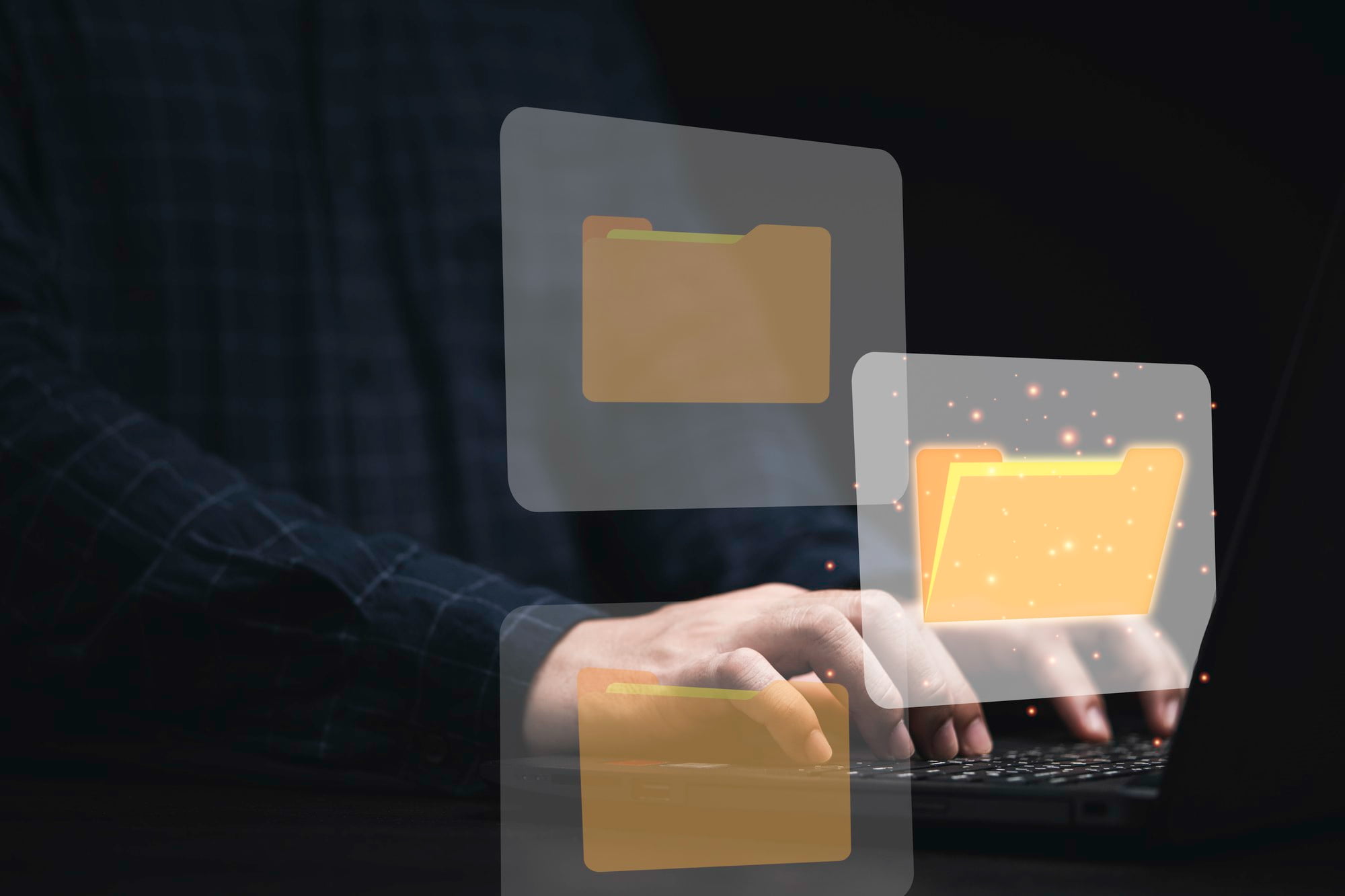Understanding how to open HAR (HTTP Archive) files is essential for web developers and technical analysts aiming to optimize website performance.
HAR files meticulously record web interactions and encapsulate network traffic, offering invaluable insights into the intricacies of how websites operate.
This guide walks you through the methods of opening HAR files across different platforms, along with tips for effective analysis.
Table of Contents
ToggleWhat is a HAR File?
Definition of HAR Files
HAR files are structured in JSON format, serving as archives that maintain logs of web requests and responses.
They provide a wealth of performance data, enabling users to dissect loading times and resource allocation for each element on a webpage.
Common Uses of HAR Files
- Performance Analysis: Identify bottlenecks affecting the speed of your website.
- Debugging: Effectively troubleshoot issues by scrutinising the data exchanged between client and server.
- Documentation: Keep a detailed record of HTTP transactions for future reference.
How to Open HAR Files
Opening HAR Files on Windows
Using a Text Editor
- Right-click on the HAR file.
- Select Open with, and choose a text editor such as Notepad or Notepad++.
- View and analyze the JSON structure to extract useful information.
Using Google Chrome
- Launch the Chrome browser.
- Press Ctrl + Shift + I to open Developer Tools.
- Navigate to the Network tab and drag your HAR file into the panel to begin request analysis.
Opening HAR Files on Mac
Using TextEdit
- Right-click the HAR file and select Open With.
- Opt for TextEdit to access and explore the contents of the file.
Using Google Chrome
- Open Google Chrome on your Mac.
- Press Command + Option + I to access Developer Tools.
- Drag and drop the HAR file into the Network tab for thorough analysis.
Opening HAR Files on iOS
Using Third-Party Apps
- Some mobile applications, such as HTTP Archive Viewer, are designed to parse HAR files. You can find these in the App Store for easy access on your iOS device.
Opening HAR Files on Android
Using File Viewer Apps
- Download a file viewer app that supports JSON files from the Google Play Store.
- Open the HAR file within the app to review its data conveniently.
Troubleshooting Common Issues
HAR File Not Opening
- Ensure that the file you are trying to open is not corrupted.
- Confirm that your software is up-to-date and capable of handling HAR file formats.
Analysis Problems
- If you encounter issues, consider converting the HAR file into a different format using online tools for an easier analytical experience.
Conclusion
Mastering the process of opening and analyzing HAR files can significantly boost your debugging and performance monitoring capabilities for websites.
By adhering to the methods outlined in this guide, users can extract meaningful insights, no matter what platform they are using.
FAQs
What applications can view HAR files?
Numerous applications, including Google Chrome, standard text editors, and dedicated HAR viewers, are suitable for accessing and reviewing HAR files.
Is it safe to share HAR files?
HAR files may contain sensitive information, such as cookies and headers, so it is vital to remove any personally identifiable data before sharing them with others.