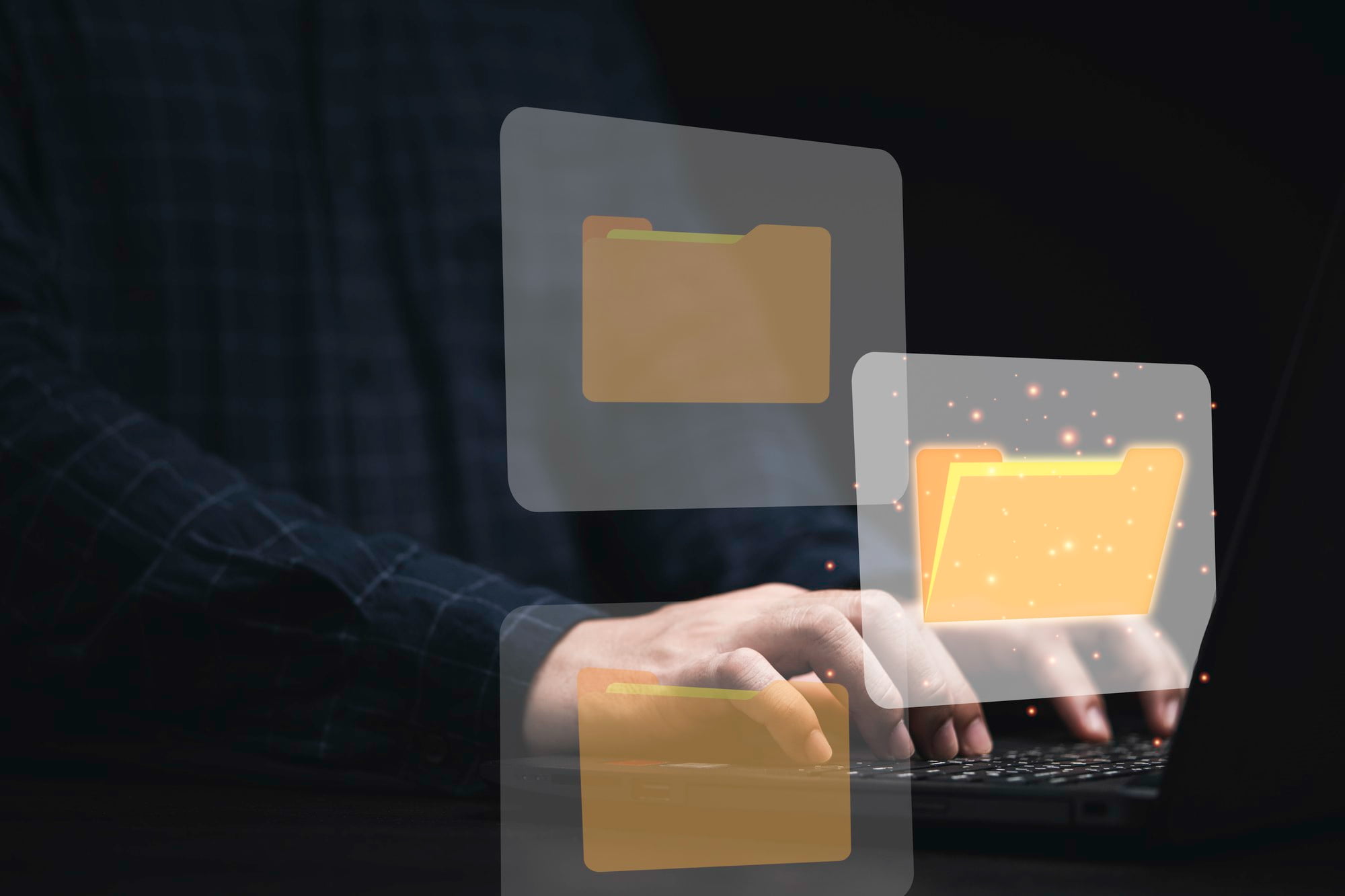MBOX files play a significant role in email management, serving as a storage format for email messages across various email clients.
You might find yourself needing to open MBOX files during a data migration, backup restoration, or email recovery process.
Understanding how to access these files can be crucial for maintaining your email communications and ensuring easy access to important messages.
Table of Contents
ToggleUnderstanding MBOX Files
What is an MBOX File?
An MBOX file is a standard format for storing collections of email messages. Characterised by a plain text file format, MBOX combines multiple email messages into a single file, with each message separated by a delimiter.
Popular applications that utilise this format include Mozilla Thunderbird and Apple Mail, making it essential for users of these clients to understand how to manage MBOX files effectively.
Reasons for Opening MBOX Files
There are several common scenarios where one might need to open MBOX files. These include:
- Data migration: When switching from one email client to another, such as moving from Thunderbird to Mac Mail.
- Backup restoration: Recovering important emails from a backup.
- Email recovery: Accessing messages after an application crash or data loss.
Methods to Open MBOX Files
Using Email Clients
Mozilla Thunderbird
To open MBOX files in Mozilla Thunderbird, follow these steps:
- Install and open Thunderbird.
- Use the “ImportExportTools NG” add-on, which can be installed from the Add-ons Manager.
- Select “Import MBOX file” from the Tools menu and choose the MBOX file you want to load.
- The emails will now appear in your Thunderbird inbox.
Apple Mail
To open MBOX files in Apple Mail:
- Launch Apple Mail on your Mac.
- From the File menu, select “Import Mailboxes.”
- Choose the option for MBOX files and locate your MBOX file.
- Click “Import” and the emails will be accessible within your Mail application.
Using Conversion Tools
Several third-party tools can assist with MBOX conversion.
- Tool 1: Software like “MBOX to PST Converter” helps users convert MBOX files into PST format for Microsoft Outlook with ease, providing a user-friendly interface.
- Tool 2: “MBOX Converter Pro” offers a range of features including batch conversion, and supports multiple file formats ensuring flexibility for users.
Using Online Services
Online services offer a convenient way to open MBOX files without downloading any software. However, pros and cons should be weighed:
- Pros: No installation required, accessibility from any device.
- Cons: Security risks concerning privacy and data, potential file size limitations.
Troubleshooting Opening Issues
Common Problems Encountered
Users may face various challenges when attempting to open MBOX files, including:
- Incompatibility with the email client being used.
- Corruption within the MBOX file leading to inaccessibility.
Solutions and Workarounds
To resolve these issues:
- Repairing corrupt MBOX files: Tools like MBOX File Repair can help fix corruption.
- Alternatives for accessing MBOX content: Consider extracting emails through command-line tools or alternative email clients that support MBOX natively.
Conclusion
Being able to open MBOX files is vital for efficient email management.
Whether it’s for migrating data, restoring backups, or recovering important communications, the various methods outlined ensure that users can access their emails as needed.
Choose the approach that best fits your requirements and preferences.
FAQs
What is the difference between MBOX and other email file formats?
MBOX files store multiple email messages in a single file, while other formats like PST or EML might handle messages individually or in different structures.
Can I open MBOX files without an email client?
Yes, you can open MBOX files using various third-party conversion tools or online services that allow direct access to the contents without needing a specific email client.