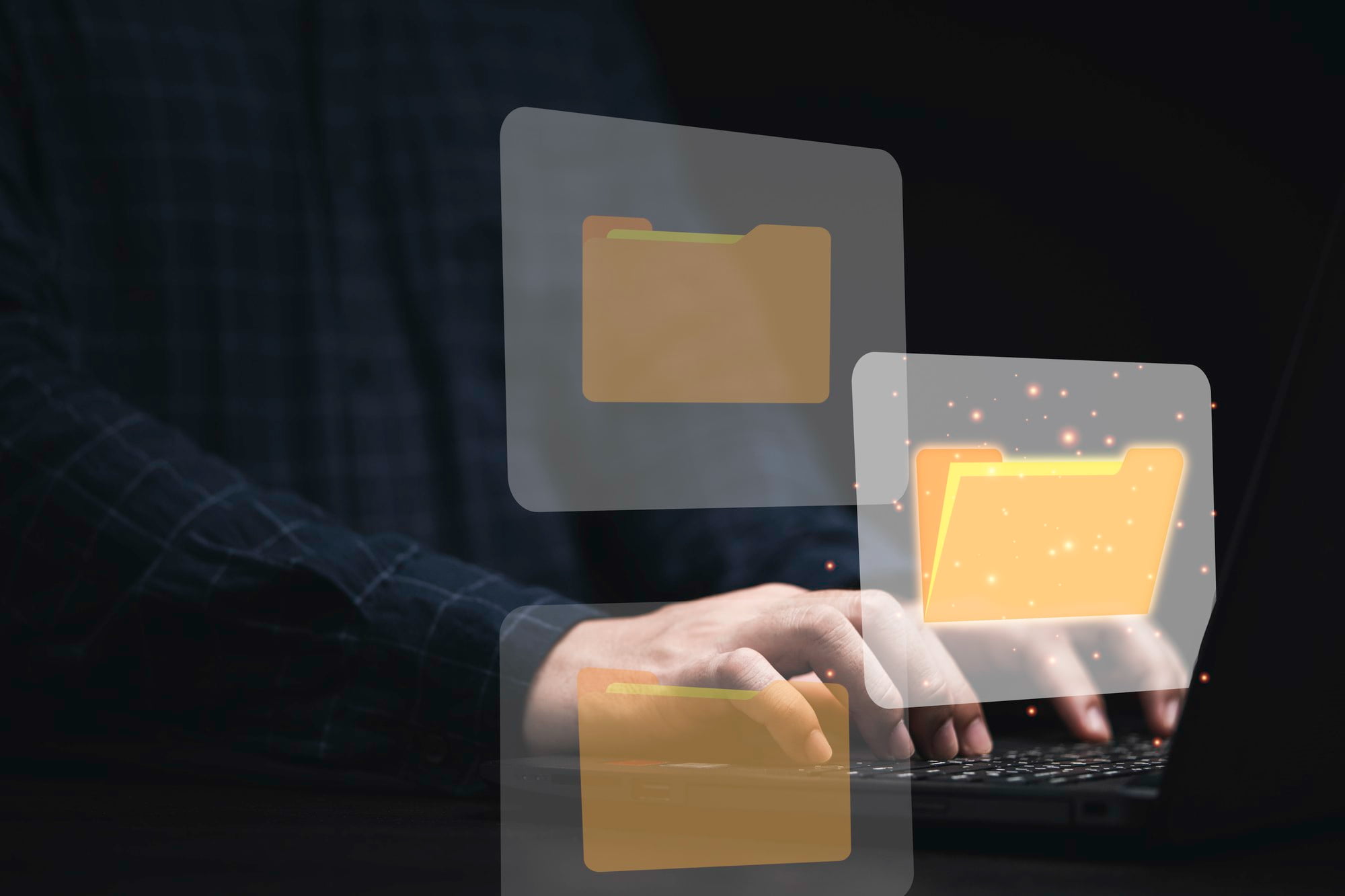Resetting your MyQ garage door opener is essential for maintaining optimal operation and enhancing security measures.
Many users encounter challenges during this process, leading to frustration and unnecessary delays.
In this guide, we will highlight common mistakes made while resetting the MyQ opener and provide tips to ensure a smooth experience.
Table of Contents
ToggleUnderstanding MyQ Garage Door Opener
What is MyQ Technology?
MyQ technology integrates connectivity and convenience into garage door systems, allowing homeowners to monitor and control their garage doors via smartphone apps or through web browsers.
The innovation accommodates various types of MyQ garage door openers, enabling enhanced functionality tailored to user preferences.
Importance of Regular Resets
Periodic resets of your MyQ garage door opener can refresh its settings, ensuring optimal functionality and security.
Regular resets can resolve minor operational issues and help maintain a secure connection, preventing potential vulnerabilities.
Preparing to Reset Your MyQ Garage Door Opener
Required Tools and Materials
Before embarking on the reset process, gather the following items:
- User manual for specific instructions
- Smartphone or computer for app access
- Reliable internet connection
Safety Precautions to Consider
Taking safety precautions is crucial to avoid accidents during the reset process:
- Confirm that the garage door is fully closed before beginning.
- Disconnect the power source to prevent accidental activation while working on the opener.
Step-by-Step Instructions for Resetting MyQ Garage Door Opener
- Locate the MyQ Reset Button
The reset button’s location may vary by model. Consult your user manual for precise whereabouts—typically found on the motor unit of the opener.
- Performing the Reset
Press and hold the reset button for approximately 10 seconds or according to your user manual’s instruction.
Wait for the indicator light to blink or change colour, confirming a successful reset.
- Reconnecting to Wi-Fi
Open the MyQ app on your smartphone and follow the prompts to reconnect the device to your home network. Ensure your Wi-Fi connection is strong; weak signals can result in connectivity issues.
Common Mistakes to Avoid During the Reset Process
Not Following the Manual
Many users neglect the importance of the owner’s manual, which contains essential instructions tailored to specific models. Always consult the manual before proceeding with any reset actions.
Missing Internet Connection
A stable internet connection is critical during the resetting process. Without it, you may encounter difficulties in reconnecting the device to your home network, leading to frustration.
Overlooking Firmware Updates
Keeping your MyQ garage door opener’s firmware updated is vital for smooth operations. Regular updates can introduce new features and security enhancements, preventing issues associated with outdated firmware.
Troubleshooting Common Issues
Identifying Problems Post-Reset
If the garage door opener is unresponsive after attempting a reset, check for signs that indicate an unsuccessful reset, such as persistent indicator lights or failure to connect to the MyQ app.
Common solutions include reperforming the reset or ensuring the power supply is correctly connected.
When to Seek Professional Help
If the problem persists despite your troubleshooting efforts, it may be time to contact customer support or a professional technician.
Knowing when to seek external assistance can save you time and further complications during the process.
Conclusion
Successfully resetting your MyQ garage door opener can greatly enhance its performance and security.
By understanding common pitfalls and following the outlined steps, you’ll minimize frustrations and maximize efficiency.
We encourage readers to share their experiences and offer tips in the comments below.
For further information and support related to MyQ garage door openers, check additional resources and guides available to assist you.